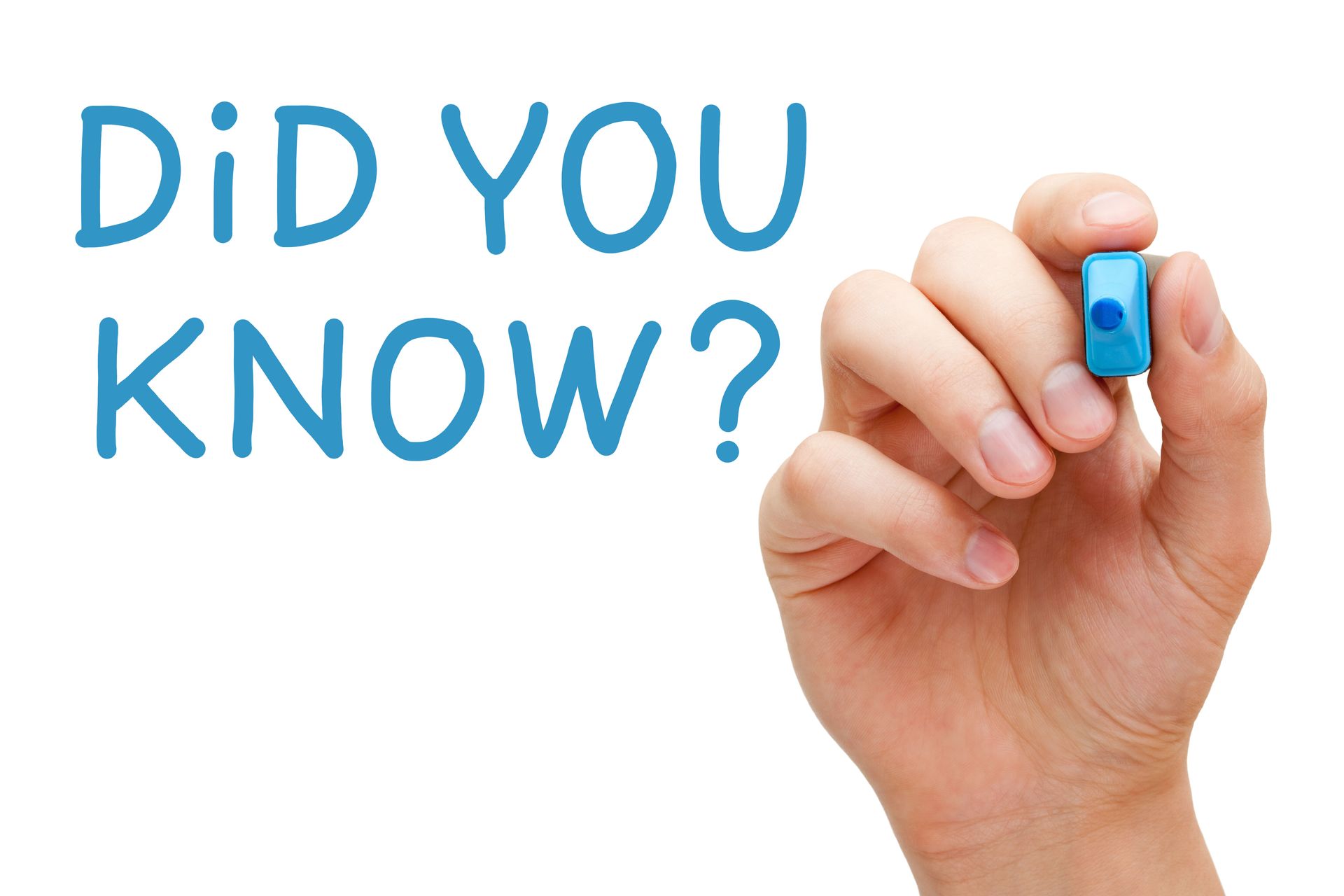
Have a personal or commercial banking services related question?
We have the answer. Check out these FAQs and give us a call today for more information!
I can’t access online banking. What should I do?
If you have not enrolled in online banking:
1. Enroll in Online Banking if you haven’t already to set up your credentials. You can also visit us at any branch for assistance.
2. Login to Online Banking. Enter your username and password that you set up when you enrolled. Both the username and password are case sensitive.
If you experience any issues after completing the steps above, please contact the online banking support team at (719) 336-8496 or ibsupport@frontierbankco.com or visit your local branch so we may assist you.
Having Trouble Logging In?
If you’ve already set up your online banking credentials, please try the following:
1. Double-check your login details – Make sure you’re using the correct User ID and Password. Both are case sensitive, and auto-correct or auto-fill on your device can sometimes make changes without you noticing.
2. Be cautious of failed attempts – For your security, your account will be locked after three unsuccessful login attempts.
3. Password reset – If your account gets locked, you can reset your password through our website at Frontier Bank. Please note: you cannot reset or set up a new password through the mobile app.
We’re happy to help walk you through it!
What is required to open an account and how much do I have to deposit?
- Required documentation for an individual:
- Name
- Current Government issued ID that shows photo
- Social Security Number, ITIN or other Government issued ID number.
- Physical address – proof of address required if address on ID is not current. ·
- Beneficial Ownership - All individual beneficial owners that own more than 25% of entity will need to be identified with documentation required for individuals
- All authorized signers on account(s) will need to be identified with documentation required for individuals
- The opening deposit for most of our accounts is $100.
What are the fees for foreign currency?
The foreign currency fee is $20 per order.
What are your locations, hours, and contact information?
We’re proud to offer banking centers in seven Colorado communities. View locations, hours and contact info on our website.
On which holidays are you closed?
All Frontier Bank locations are closed on the following holidays: New Year’s Day; Martin Luther King, Jr. Day; President’s Day; Memorial Day; Juneteenth; Independence Day; Labor Day; Columbus Day; Veteran’s Day; Thanksgiving Day; and Christmas Day.
What is the security code, aka verification code for Online Banking and can I turn it off?
A security code, also known as a verification code, is a temporary code sent to you (usually via text, email, or an authenticator app) to confirm your identity when you try to log in or perform sensitive actions, like transferring money.
Why Security Codes Matter:
- They protect your account from unauthorized access.
- They confirm it’s really you trying to log in or make changes.
- They help prevent fraud and scams — especially from remote attackers.
Can You Turn It Off?
No, you cannot turn off the requirement for security codes on most secure platforms, especially banks. This is because:
- Turning them off would make your account extremely vulnerable.
- Many services require it for compliance with security regulations.
- It's a key part of two-factor authentication (2FA), which is now standard procedure.
VERY IMPORTANT:
NEVER share your security code with anyone. Scammers often pretend to be from your bank, a business, or tech support. They might:
- Call or text you and say, “We need your code to fix something.”
- Pretend to be someone you trust.
If you give them the code, they can take over your account. A legitimate business will NEVER need your security code or access to your online banking.
When I get to my security code, why did I get the incorrect phone numbers to choose from?
The most common cause why you might be shown incorrect phone numbers when trying to receive a security code during login or verification are:
- If you enter your user ID incorrectly, the system may not recognize you and instead show phone numbers associated with an invalid account. This is especially common when: Case sensitivity matters (e.g., "JohnDoe" ≠ "johndoe"). or your device auto-capitalizes the first letter without you noticing. Try re-entering your user ID carefully, making sure everything is typed exactly as it should be.
- If you see an old phone number as an option for your security code, please contact your local branch to change the phone number attached to your accounts.
What online services are available?
Through Frontier Bank’s online banking system, you can view your balances, see specific transactions and images of cleared checks, make transfers, view e-statements, pay bills, make loan payments and more. With our mobile app, you can also deposit checks!
How does Online Bill Pay work?
Online Bill Pay allows you to pay bills without having to write a check, buy a stamp or envelope, or make a trip to the post office. You can even set them up to be paid automatically on a monthly basis. If the payee accepts electronic payments, the money is transferred digitally from your account to theirs. If not, a physical check will be printed and mailed on your behalf. This check is sent via the U.S. Postal Service, so timing matters. Electronic payments usually take 1-2 business days. Mailed checks can take 5-7 business days or longer, depending on mail delivery and processing times.
What is the limit on my mobile deposits?
Mobile deposits are limited to $2,500.00 per check and $2,500.00 per day.
Can I raise my mobile deposit limit?
You may be able to raise your limit, depending on the situation. Please give us a call (click here) or visit your local branch to inquire.
I’m traveling soon - what do I need to do to prepare?
Contact us prior to your departure and let us know what dates you’ll be gone, and where you will be traveling. We’ll put a travel exception on your card that will assist in avoiding issues. If
you are traveling out of the country a travel exception will be necessary for your card to work in specific international locations.
What is the ATM withdrawal limit?
ATM withdrawals are limited to $410 per day. Keep in mind that there will likely be a fee charged for withdrawals at ATM’s not at Frontier Bank.
What is the daily spending limit on my debit card?
You’re limited to your available account balance up $1,500 daily.
How can I exceed my daily debit card spending limit?
Exceptions to the $1,500/$410 limits may be arranged. Please give us a call (click here) or visit your local branch to inquire.
Why would the bank attempt to contact me about verifying whether or not I’m using my debit card for a specific transaction?
To protect your account, fraud specialists monitor your ATM/debit card transactions for potentially fraudulent activity which may include a sudden change in locale, a sudden string of costly purchases, or any pattern associated with new fraud trends around the world. If fraudulent use is suspected, we will be contacting you to validate the legitimacy of your transactions. This contact may be a phone call, text message, or email that will state it is from Frontier Bank. Your participation in responding to our contact is critical to prevent potential risk and avoid restrictions that may be placed on the use of your card.
How do I apply for a loan?
You can apply by stopping in at any of our 7 locations (click here).
You can also visit our website for consumer loans (click here).
You can also visit our website for mortgage loans (click here).
Is there a limit to the number of transfers I can make in a month?
There are no transaction limits for our DDA checking accounts (Classic Checking, Now Checking, Business Checking, Business Interest Checking, Non-Profit Business Checking)
There is a transaction limit of 6 transfers out per month or statement cycle on our Savings Account, Money Market, or Hi-Yield Savings Accounts. You may not make more than 6 withdrawals or transfers to another account belonging to you or to a third party. If more withdrawals or transfers out have been made than allowed, a per-transaction fee will apply.
Are wire transfers possible to and from my checking account?
Yes.
- We accept incoming wires to your accounts with no charge.
- Incoming Domestic & International Wire Instructions
- Outgoing domestic wires have a $25.00 fee. The cut off time to send out domestic wires is 4:00pm MST.
- Outgoing international wires have a $100.00 fee. The cut off time to send out international wires is 2:00pm MST.
- Proper wire Instructions are required from the customer in order to complete a wire transfer. These instructions need to include:
- Receiving bank name, routing number that accepts wires, and physical address. (There is sometimes an intermediary bank to send a wire. Getting the instructions from the receiving institution is the best way of verifying this information).
- Beneficiary name (as stated on receiving account), physical address, and account number.
- Purpose of wire
- Collected funds must be used for every wire.
- International wires will have additional information such as a Swift Code or IBAN number. Once again, getting official wire instructions from the beneficiary or the beneficiary institution is required.
Do I need a Social Security Number to open a bank account?
No, you must have either a SSN or ITIN to open a bank account. Please contact us for more information and to determine account qualification.
Where can I find my account number and/or routing number?
You can find your account number on your account documents, on your statements or the bottom part of your checks. You are also welcome to call one of our customer service representatives at 719-336-4351. After properly identifying yourself, we can provide your account number.
Your Routing Number for all Frontier Bank accounts is 102100879.
How can I get information about my account by phone?
We offer a complimentary service available anytime of day called 24/7 Account Link. It allows you to verify account balances, transfer funds, make payments, and review checks and deposits by phone. Call 1-877-205-0943 for Account Link. We also have online banking for either the desktop or the mobile app. The mobile app can be downloaded from the App Store or Google Play Store. You can even call your local branch (click here) and ask for any information about your account. Whichever way you choose, make sure you have the proper identification on hand to access any information. The app links are listed below:




Share On: